 How do you access enterprise software from mobile devices while doing maintenance work and other asset management activities?
How do you access enterprise software from mobile devices while doing maintenance work and other asset management activities?
It’s a question we recently asked executives at industrial companies with more than $50 million in annual revenue and have some involvement with enterprise software selection.
We heard some surprising answers.
No business leader would argue against the importance and benefits of well-maintained equipment, prolonged asset life and reductions in downtime and operating costs. In mission critical environments like aerospace and defense or oil and gas, real time visibility into asset condition is highly desirable, and only is possible when technicians can enter activity and condition information real time, on a mobile device.
Yet while being able to access data on those assets, from an appropriate mobile device, is a highly-desired function for all the business executives we spoke to, the reality just doesn’t match their expectations.
Here’s what executives told us about that in our survey we conducted in January:
-
30 percent said they have no access at all
No access to their enterprise asset management data from mobile devices – meaning they’re stuck to a desktop or laptop PC to get at the data they need, or they’re reliant on others. Information 24/7 and on-demand? No.
-
45 percent have limited mobile access
Limited mobile access, typically via third-party connection tools like Cisco VPN – often presenting performance and speed issues, and can mean (unnecessary) additional costs such as licensing. This also means they require an always-on connection.
-
25 percent who told us they enjoy extensive mobile access
Extensive mobile access to their EAM systems and data. Earlier research from IFS identifies the tasks that are most beneficial. Some tasks, like approvals and authorizations, would be important for managers. Others, like work order management and accepting jobs from a queue, benefit technicians.
Most people who will use a mobile work order app on a handheld device will be technical staff. They’re typically averse to paperwork and administration, so a simple mobile interface that gives them confidence in its functionality and usability will lead to improvements in the quality of their reporting and data. Others who require a more robust EAM experience including maintenance inventory functionality, human resources and even finance may use a full EAM suite on a tablet running Windows 8, if this is in fact available from their EAM software vendor. The touchscreen format may be conducive for use during standing meetings and “management by walking around.”
Overall, many companies today are at a “crossroads of efficiency,” so to speak, at a time when the clear trend is towards mobile, and decisions about enterprise software will be made in large part based on the quality of the mobile interface, according to IFS research. Those decisions include not only selecting the mobile device itself, but also how to use that access to get at the back-office maintenance information:
- Native apps designed by the software vendor.
- Homegrown applications.
- Third-party tools like Cisco VPN.
- Direct integration at API or database.
- Cloud-based intermediary.
- UI for smartphones and tablets.
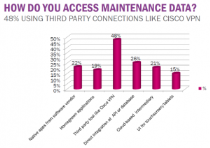 While each of these methods has its pros and cons – reflected in the wide range of answers to our question in the survey about the methods executives use to access maintenance data – I’d like to illustrate one of those methods: native apps designed by the software vendor.
While each of these methods has its pros and cons – reflected in the wide range of answers to our question in the survey about the methods executives use to access maintenance data – I’d like to illustrate one of those methods: native apps designed by the software vendor.
In the years ahead, we expect more companies to use mobile applications developed by their software vendor as opposed to other, arguably less optimal, solutions.
Here’s my concise case for how native apps are key to delivering the superior mobile experience:
- Nobody knows the EAM product like the EAM vendor. Quality EAM applications will have application programming interfaces (APIs) that can be exposed and leveraged by the enterprising IT department or third party intent on developing a mobile app. But only the vendor knows exactly which of these will provide the optimal data set for a given task.
- Native apps from your software vendor are supported by the software vendor. They will have far greater resources to handle any issues and develop the product to meet your future needs than a local consultancy or your IT department, regardless of their high level of skill.
- Developing apps that can tolerate disruptions in connectivity through an offline mode is not something anyone but your software vendor is likely to pull off very successfully. In offline mode, as you step behind a transformer or into an elevator and lose your connection, you can continue to work and your device will simply sync with the application once connection resumes. Often, when VPN or other connections are used, data is lost or a user must log back into the underlying system.
There are challenges, of course. Particularly in BYOD environments, enterprise data is accessed on employees’ devices that would stay with them if they leave the company. And company-owned mobile devices can be lost or stolen. That is one reason applications ought to connect to the underlying application through a cloud intermediary where an IT director can control which users can access the system regardless of whether they have the app on their device.
In this post-PC era, though, getting mobile access to EAM data right offers businesses tremendous productivity and business efficiency gains.
In short, the business benefits are compelling.
If you’d like to read more about the results of our survey Mobility In Enterprise Asset Management Software, published in March 2013, you can download a copy. There’s more insight there from the detailed findings.
How have you addressed mobile access to enterprise software while doing maintenance work and other asset management activities? Let us know in the comments.
- Related: Listen to Seven tips for EAM Selection and Implementation, an IFS Radio podcast that shares information on how to enact lean maintenance improvements and more.
Candy
Thanks, it’s quite informative